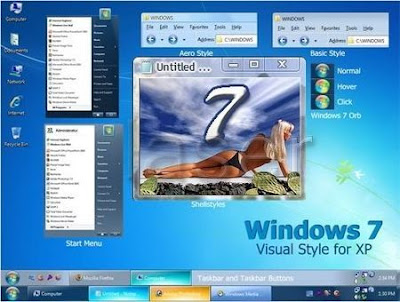
Windows 7 Summer with Superbar this new approach in the implementation of the interface of Windows XP and includes a full set of change Windows XP to Windows Seven. Enjoy the new style of your desktop, giving it a modern appearance in the original style of Windows 7 Summer with Superbar.
Installation:
1. Copy the folder "Seven" here: Your drive: \ \ WINDOWS \ \ Resources \ \ Themes
2. Select: Properties screen => Appearance => find the theme of "Seven"
3. From Wallpaper folder oboin get and install on your desktop, ready
Size : 10 MB
CLICK HERE TO DOWNLOAD
No comments:
Post a Comment